Is your team beginning to use Kubernetes for container orchestration? Do you need guidelines on how to start transforming your organization with Kubernetes and cloud-native patterns? Would you like to simplify software container orchestration and find a way to grow your use of Kubernetes without adding infrastructure complexity? Then this is the course for you!
In this course, we will discuss some of Kubernetes’ basic concepts and talk about the architecture of the system, the problems it solves, and the model that it uses to handle containerized deployments and scaling.
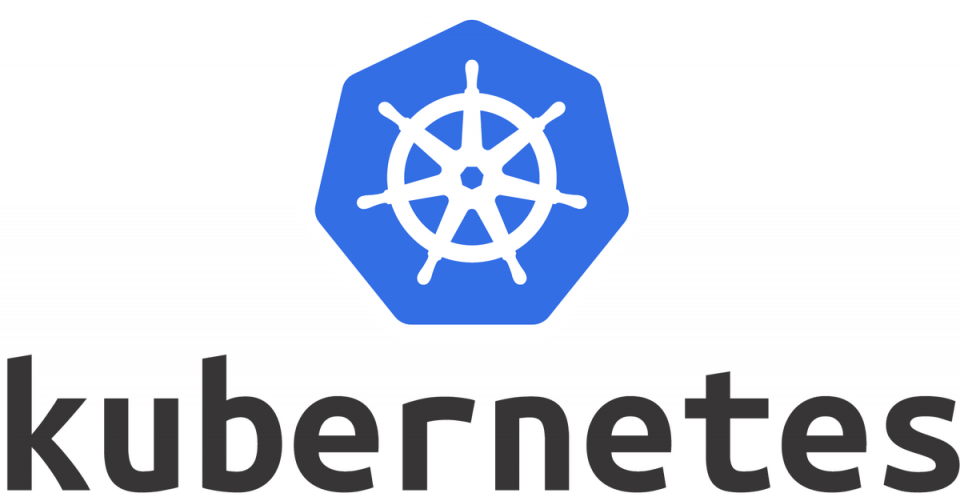
At remoteX we train people on Kubernetes. Below is the course insite.
Docker
a. Introduction to Container Technology
b. Container VS Virtual Machine
c. Introduction to Docker and its Architecture
d. Installation of Docker Community Edition
e. The Docker Hub
f. Getting Terminal access to Container
g. Managing Containers
h. Managing Container Images
i. Deploying Simple HTML Application (Apache)
j. Deploying Simple Java Application (Tomcat)
k. Creating Custom Docker Image (manually)
l. Creating Custom Docker Image (through Dockerfile)
m. Optimizing Dockerfile Builds
n. Exposing Container Through Node Port
o. Make Service to Run on Container Start-up
p. Manage External Volume Inside Container
q. Container Linking and Communication
r. Comprehensive Review
s. AssignmentIntegration of Docker Hub and Git Hub
a. Building Docker Image form Hub itself.
b. Configuring Automated Build
c. Triggering Automated Build through Git HubKubernetes
a. Container Orchestration
b. Introduction to Kubernetes
c. Kubernetes Architecture
i. Master Node
ii. Master Node Components
1. API Server
2. Scheduler
3. Controller Manager
4. etcd
iii. Worker Node
iv. Worker Node Components
1. Container Runtime
2. Kubelet
3. kube-proxy
v. State Management with etcd
vi. Assigning a Unique IP Address to Each Pod
vii. Container-to-Container Communication Inside a Pod
viii. Pod-to-Pod Communication Across Nodes
ix. Communication Between the External World and Pods
d. Installing Kubernetes – Minikube
e. Installing Kubernetes – Multi-node Cluster
f. Kubernetes Building Blocks
i. Kubernetes Object Model
ii. Pods
iii. Labels
iv. Label Selectors
v. Replication Controllers
vi. Replica Sets
vii. Deployments
viii. Namespaces
g. Services
i. Connecting Users to Pods
ii. Services
iii. Service Object Example
iv. kube-proxy
v. Service Discovery
vi. Service Type
1. ClusterIP and NodePort
2. LoadBalancer
3. ExternalIP
h. Deploying a Stand-Alone Application
i. Kubernetes Volume Management
i. Volume Types
ii. PersistentVolumes
iii. PersistentVolumesClaims
j. Deploying a Multi-Tier Application
k. ConfigMaps and Secrets
l. Using a ServiceAccount
i. Accessing the API Server From a Pod
1. From the outside of the cluster
2. From the inside of the cluster
ii. Using the Namespace Default ServiceAccount
iii. Anonymous call of the API server
iv. Call using the ServiceAccount token
v. Using a Custom ServiceAccount
1. Creation of a ServiceAccount
2. Creation of a Role
3. Binding the Role with the ServiceAccount – RoleBinding
4. Binding the Role with the ServiceAccount – ClusterRoleBinding
5. Using the ServiceAccount within a Pod
m. Ingress
i. Ingress Controller
ii. Deploy an Ingress Resource
iii. Access Services Using Ingress
iv. Using Ingress Rules to Access an Application
